Reasons Why Quotes are used in Presentation
The primary reason to quote material in your speech is that it reinforces your ideas. A quotation offers a second voice echoing your claims but is more powerful than simply repeating yourself in different words.
Quotations usually offer a concise, memorable phrasing of an idea.
1. Launch and Reinforce Your Ideas: Inspiring quotes may also entice your audience to come up with new ideas or fresh ways of taking on a project or solving problems.
2. Inspire: Whatever you are presenting on, your aim should be to energize and make your audience thrilling about your ideas, plans, products, etc.
3. Lead the way: Guide your audience to a certain framework or path. Sometimes it is especially helpful to use quotes to address a problem indirectly and motivate your team members to overcome obstacles.
4. Strengthen Your Ideas: Quotes are the second voice in your presentation that can strengthen your arguments, claims, and ideas. Usually, a quote is either prevailing because of who said it or because of the impact of the quote itself. A simple idea said by someone well-known may influence the audience to view a subject in a fresh light.
5. Enhance Your Credibility: Give your audience reassurance that you are an expert in the field, that you are a researcher, that you have domain knowledge and that you know what’s current. Quoting other experts also shows that you are prepared and acknowledges other people’s work that may, in turn, reinforce your own claims.
6. Reaffirm: Quotes can also bring a nice summary of your claims. Bring your conclusions back to square one and reaffirm what you’ve just told your audience.
7. Add variety: Let’s face it, long, heavy-duty, information-packed presentations need some wake-up calls now and then. Why not insert a little inspiring, thought provocation in-between? Refrain from becoming too dry and add some variety!
8. Be Creative. Have fun with the way you deliver your quote. You may set it up to create suspense to your next topic or you may want to choose a quote that adds humor to your speech, but be careful about getting off-topic here.
9. Be Memorable: Quotations are usually in a concise and memorable format. (That’s why we use quotations in the first place, right?)
Bonus:
Before your presentation, warm up your audience by letting them read some quotes as they walk in and sit down. Be in a positive light even before your presentation begins! You can simply do this by having PowerPoint run through loop slides of funny, impact and inspiring quotes. Make the most of your quote collection.
Hope you enjoyed this blog post. Share it with your friends.

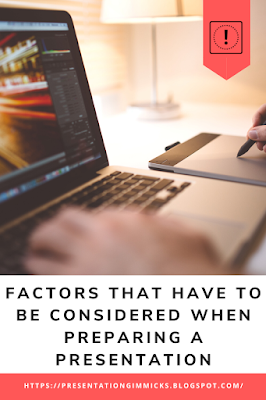

Comments
Post a Comment