What are the factors to be considered when preparing a presentation?
A good presentation doesn’t come without adequate effort. It doesn’t matter for what purpose you are doing a presentation for if you have to do a presentation for your class and lecture, or on a stage where you’re being watched by hundreds and thousands of people; the principles remain the same for all.
➦ Below are the essential things to be considered while Preparation and creating your presentation
◘ Begin with thinking about your audience, your aims, your object behind this presentation, their expectations, the surroundings, the facilities available while presenting, and what type or style of presentation you are going to give (lecture style, informative, participative, etc).
◘ What is your aim behind this presentation?
To inform, inspire and entertain, maybe to demonstrate and prove, and maybe to persuade.
◘ How do you want your audience to react?
Thinking about these things will help you ensure that your presentation is going to achieve its purpose.
◘ Clearly identify your subject and your purpose to yourself, and then let the creative process take over for a while to gather all the possible ideas for the subject matter and how you could present it.
◘ Think about different and interesting ways to convey and bring your points to life, so that your presentation is full of interesting things to stimulate as many senses as possible.
◘ A presentation is not only about your spoken and visual words on slides - you can use various physical samples and props, sound and video, body movement, audience participation, games and questions, statistics, amazing facts, quotes, and lots more ideas to support your points and keep your audience engaged with you.
◘ Use 'brainstorming' and 'mind-mapping' methods. This process involves freely putting random unique ideas, thoughts, and connections on a piece of paper - the bigger the sheet the better - using different colored pens/sketches will help too.
◘ Don't try to write the presentation in detail until you have decided on the content you need and created a rough structure from your random collected ideas and material. See the brainstorming process - it's very helpful and relevant for creating and writing presentations.
◘ When you have all your ideas on paper, organize them into proper subject categories. Three categories often work best.
- Does it flow?
- Is there a logical sequence that people will follow?
- Which makes you feel comfortable?
◘ Try to use the 'rule of three' to structure the presentation where possible, because sets of three have a natural balance and flow. A simple approach is to have three main sections. Each section has three sub-sections. Each of these can have three sub-sections, and so on. A 30-minute presentation is unlikely to need more than three sections, with three subsections each. A three-day training course presentation need have no more than four levels of three, giving 81 sub-sections in all. Simple!
◘ Every time presentations take longer to deliver than you imagine and plan.
◘ It is a sequential step-by-step process - a list of the main action points - for creating and preparing a successful and effective presentation - large or small. The process includes preparing, creating, checking, rehearsing, refining and finalizing the presentation.
☞ Let everyone see and know how good you are at what you do, and how much value you put in what you are doing, including during the presentation you’re giving.
☞ It takes a huge hard work and dedication, but after all, it’s worth it. The feeling of seeing everyone amazed and happy by what you’re transmitting, by what you’re putting out there, it’s one of the most amazing experiences in the world one can have.

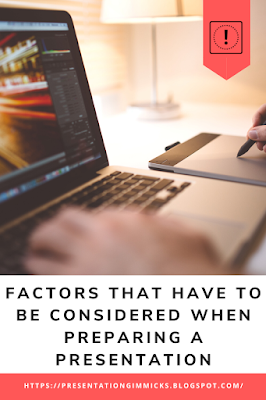

Comments
Post a Comment